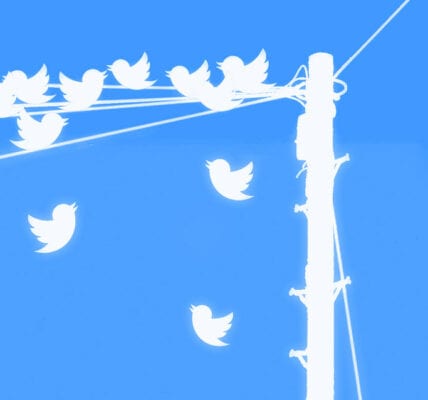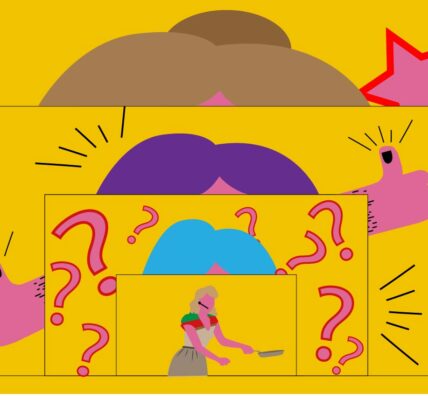Top Tips for Digital Accessibility
Looking to make your content more accessible? Digital accessibility is founded on the idea that everyone should have equal access to the same information. Find out how to create accessible captions, images, and hashtags using the correct formats here.
According to the 2016 Census, 13.5% of the Irish population have been diagnosed with an invisible or visible disability, up 0.5% from the 2011 Census!
National Disability Authority, 2018
Digital accessibility was one of the hottest online topics in 2020 and with the population of those living with a disability set to increase, it looks like it’s here to stay. Taking the following steps will make sure that your digital media content is accessible for people with disabilities so they can fully engage with your content.
Captioning Videos
This may seem like an obvious one, but many content creators are still yet to use captioning in their videos. Without captions, a person who is deaf or hard of hearing will not know what your content is about.
Enabling captions boosts engagement because it makes it easier for all audiences to watch the content, wherever they are and whatever they’re doing.
It can also maximize your SEO as transcripts generated from the captioning can enable a video or stream to be found by search engines like Google. This can be very beneficial for a business trying to boost its online presence. Learn more about the power of good SEO here.
Captioning, when starting off, can be tricky and time-consuming. However, accurate captioning makes the video accessible for all. I would recommend the following free apps/website if you want a relatively cheap, quick, and accurate transcription.
1. Otter
Otter is an app available both on Google Play and App Stores. It allows you to record, transcribe, search and share your voice conversations. Otter is designed to be able to understand and capture long form conversations that take place between multiple people for 40 minutes, anything over that limit requires a premium membership. The generated transcription can then be easily transferred on to video content.
2. Kapwing
Kapwing is a free AI-powered transcriber that writes and times words for you. It can be done by uploading the file to the platform which will then generate an automatic transcription for the content. Whether you need to add subtitles or make a transcript, Kapwing can do it all for you.
3. Generated Captions
The third and final method is generated captioning that is available on Youtube, Facebook and Instagram. While this probably the easiest method, it is usually not the most accurate due to AI not picking up on the various different accents. However, it a good method to lean towards if you’re short on time as you can always go and fix the captions manually at a later date.

Accessible Fonts
It is vital to use fonts that are accessible on social media. Complicated texts and fonts make it hard for both screen readers and those visually impaired to read the text.
San serif font is recommended as these fonts contain no borders around the individual letters. Examples of San Serif font is Arial. Others include Calibri, Century Gothic, Helvetica, Tahoma, and Verdana.
Font size should be a minimum of 12pt to allow for easy reading. It is recommended to use bold to emphasise a word or a point, rather than italics or UPPERCASE. This makes it easier for screen devices to read back the text to those who are visually impaired.
Accessible Images
Find colours that provide maximum contrast, including the contrast between the content (words and images) against the background. This makes sure that text and non-decorative images are accessible to those with low vision or colour deficiencies.
Ratio
Text and interactive elements should have a colour contrast ratio of at least 4.5:1
Colour as Indicator
Colour should not be the only indicator for interactive elements. Underlined links are recommended.
Colour Blindness
Red/green colour blindness is the most common vision problem. Therefore, avoid using green on red or red on green colour schemes when making graphics.
Alt Text
Caption all image-related content with alt text. Alt text should give a brief explanation of the image to those dependent on screen-readers. Instagram, Twitter, and Facebook all have options to add alt text through the edit function of the image settings.

Warning for Flash Images
It is important to add warnings for flashing images for those who have epilepsy, ASD or other sensory issues associated with flashing images.
Accessible Hashtags
It is recommended to use camel case to ensure hashtags are accessible for people using screen readers. Camel case is the practice of writing phrases without spaces or punctuation, indicating the separate use of words with a single capitalised letter, and the first word starting with either case. This allows for screen-readers to pick up on each word making the hashtag accessible for all.
For example, #UseCamelCaseToEnsureHastagsAreAccessibleForPeopleUsingScreenReaders
If you follow all the above steps when creating digital content, it should be accessible for everyone. It may also help to pass your content through a free online accessibility checker before uploading. However, be wary, they tend to not be very accurate from personal experience.